Get Digital Clutter Under Control
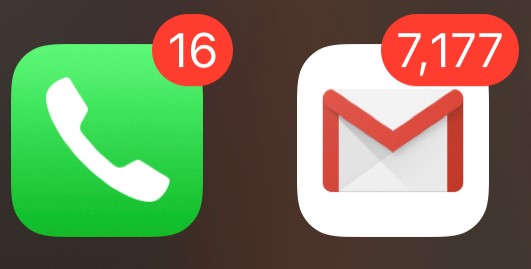
Like physical clutter, disordered electronic devices can cause anxiety, wasted time, and lower productivity. Even pre-pandemic, the volume of digital communication was difficult to process. With a surge in personal and professional emails over the past year, inbox management is an uphill battle. Here are some tips to streamline your computer and phone, and to ensure your technical life remains under control.
Purge
Start by deleting emails and documents no longer needed. Do the same with downloads as long as the important ones are backed up. Remember, too much data slows down computer speed. Have files you don’t need now, but don’t want to part with? Purchase an external hard drive for your computer or back up phone files to the cloud.
Create Folders
Create folders with sub-categories into which you can move your important emails or files. For example, a Medical folder in your email with family members’ names as sub-categories makes sense for most people. A Bills folder with sub-categories like Electric and Pool Service can help you keep track of electronic billing, reminders, and more. Email platforms also have “rules” features you can set up so future emails automatically file into those folders for you if that fits your needs. Getting started with organizing your inbox or desktop can often be the hardest part, so don’t be afraid to call in a professional.
Review Bookmarks & Favorites
Do you have items bookmarked from years ago that you’ve never returned to? It isn’t uncommon. Get rid of the ones you no longer use to make the most of your bookmarks. The same goes for clearing out browser tabs in your phone!
Stop Spam
Unsubscribe from those online shopping deals and unnecessary newsletters. So many people sign up for newsletters to get a coupon code or get alerted when a product is launched, but after that, they do nothing but clutter your inbox. It’s worth taking the time now to save frustration later. There are even apps that help you identify all your newsletter subscriptions and unsubscribe to ones you don’t have interest in (e.g. Unroll.Me – it’s free!).
Organize/Downsize Photos
Photos and videos take a lot of storage space. Delete the bad ones and duplicates. Organize them into folders by date and event. Consider putting at least some in a cloud drive (e.g. Dropbox, OneDrive, iCloud) to save hard drive storage space and make them easily accessible across devices. Looking to store a ton of photos or videos? External hard drives aren’t nearly as expensive as they used to be, and you can store them with your important personal items for safekeeping.
Assess Your Apps
On computers, more than 30% of installed applications are never used. Get rid of the excess and consider useful ones that reduce email volume (e.g. Slack). Same goes for apps on your phone!
Pare Down Social Media
Take stock of the friends and family members who mean the most to you. Unfriend or unfollow others and you’ll love the time you save by avoiding those extra newsfeed updates.
Reset
If you have thousands of old unread emails, be realistic – you’ll never get to them. Hide those emails in Archive, so you no longer see a full inbox. The beauty of the archive is you can retrieve them later if need be.
Streamline Email Addresses
Would you be more productive if your personal and professional emails were consolidated into one inbox? There are tech options to help with this (e.g. Google’s Mail Fetcher).
Write Emails on Your Schedule
Options such as Gmail’s Boomerang or Outlook’s Delayed Delivery allow you to set a time for emails to be automatically sent later. If you’re tackling your inbox in the wee hours of the morning, simply schedule replies to be sent at 8 am.
Hire Help
Any type of decluttering- physical or digital – requires patience, time, and some creativity. If you are occupied with juggling a busy job and a home full of people, consider having an expert tackle the job.
Start the new year well organized. Contact Potomac Concierge and ask about our experienced Personal Assistants who specialize in digital organization. They can transform your technological world into a simple, secure, and accessible system that can be easily maintained. Our work can be done on-site following CDC health guidelines, or off-site if you prefer contactless assistance.
